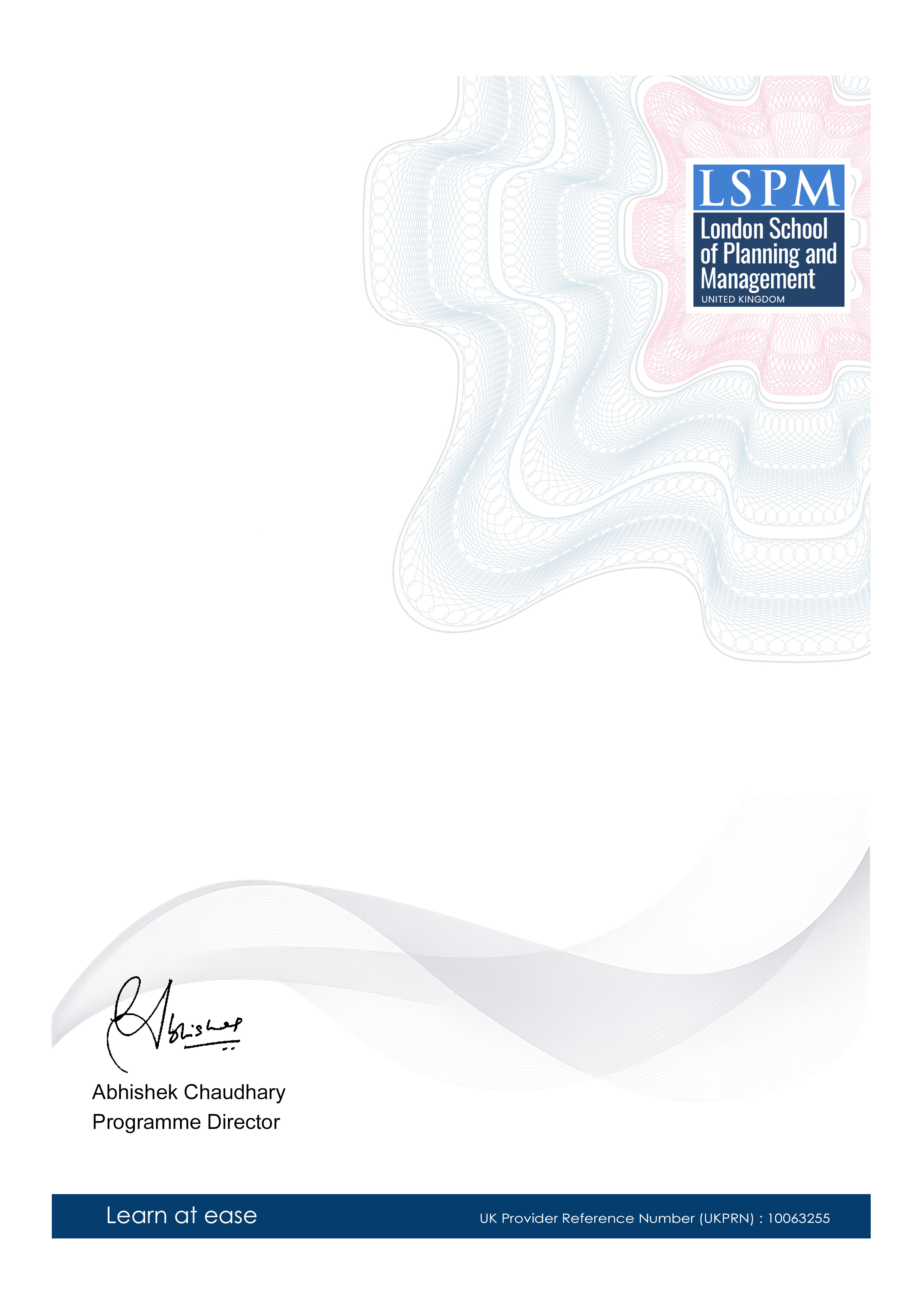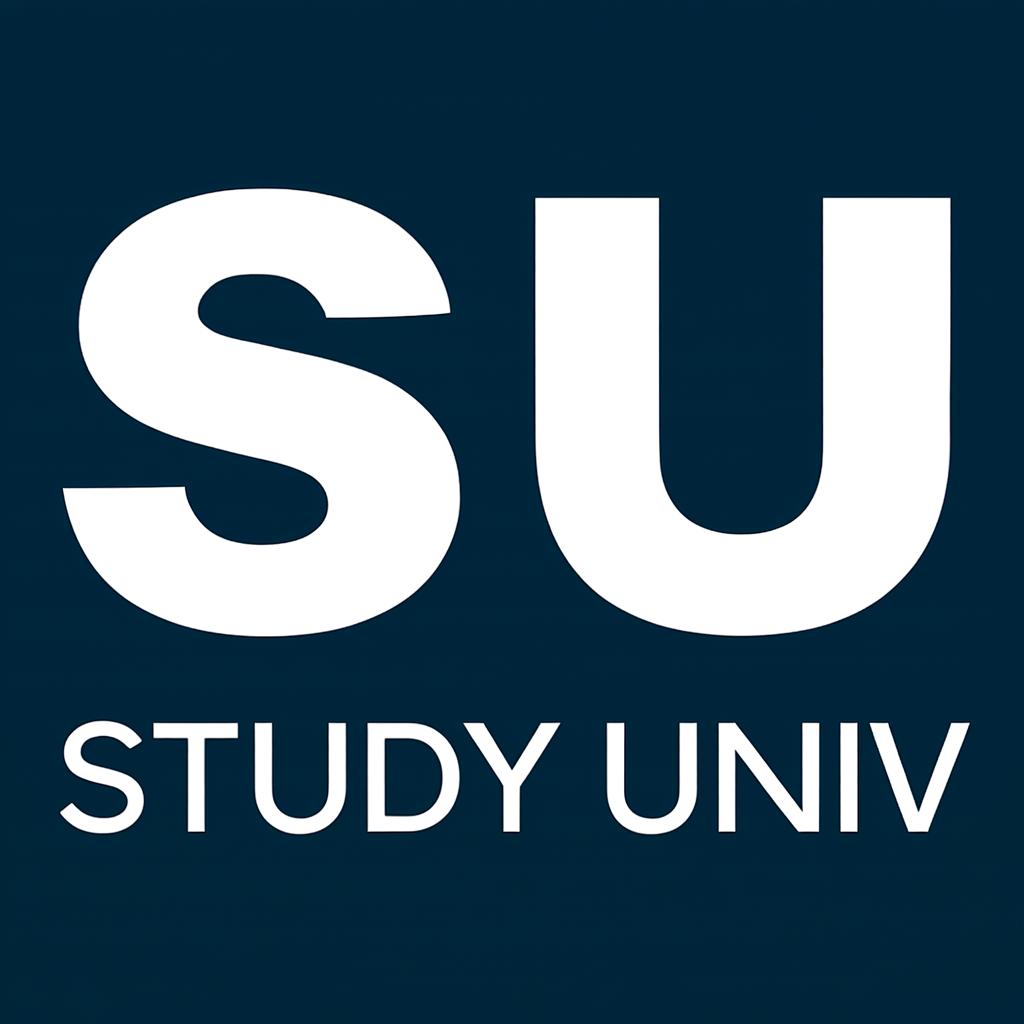Career Advancement Programme in Browser Debugging Tips
-- viewing nowThe Career Advancement Programme in Browser Debugging Tips certificate course is a powerful tool for IT professionals seeking career growth. This program focuses on browser debugging, a critical skill in today's web-based world.
4,925+
Students enrolled
GBP £ 149
GBP £ 215
Save 44% with our special offer
About this course
100% online
Learn from anywhere
Shareable certificate
Add to your LinkedIn profile
2 months to complete
at 2-3 hours a week
Start anytime
No waiting period
Course details
• Introduction to Browser Debugging: Understanding the basics of browser debugging, its importance and benefits. • Browser Debugging Tools: An overview of popular browser debugging tools like Firefox Developer Edition, Google Chrome Developer Tools, and Microsoft Edge DevTools. • Setting up Browser Debugging Environment: Instructions for configuring and setting up browser debugging tools. • Debugging JavaScript: Techniques and best practices for debugging JavaScript code, including breakpoints, step-through, and watch expressions. • Debugging CSS: Strategies for identifying and resolving CSS issues, such as box model bugs, layout problems, and performance bottlenecks. • Debugging Network Issues: Techniques for diagnosing and fixing network-related problems, including slow load times, failed requests, and HTTP errors. • Debugging Performance Issues: Methods for identifying and resolving performance bottlenecks, including memory leaks, long running tasks, and layout thrashing. • Debugging Security Issues: Best practices for identifying and resolving security vulnerabilities, such as cross-site scripting (XSS) and cross-site request forgery (CSRF) attacks. • Browser Debugging Best Practices: Guidelines for effective browser debugging, including tips for organization, automation, and documentation.
Career path
Entry requirements
- Basic understanding of the subject matter
- Proficiency in English language
- Computer and internet access
- Basic computer skills
- Dedication to complete the course
No prior formal qualifications required. Course designed for accessibility.
Course status
This course provides practical knowledge and skills for professional development. It is:
- Not accredited by a recognized body
- Not regulated by an authorized institution
- Complementary to formal qualifications
You'll receive a certificate of completion upon successfully finishing the course.
Why people choose us for their career
Loading reviews...
Frequently Asked Questions
Course fee
- 3-4 hours per week
- Early certificate delivery
- Open enrollment - start anytime
- 2-3 hours per week
- Regular certificate delivery
- Open enrollment - start anytime
- Full course access
- Digital certificate
- Course materials
Get course information
Earn a career certificate